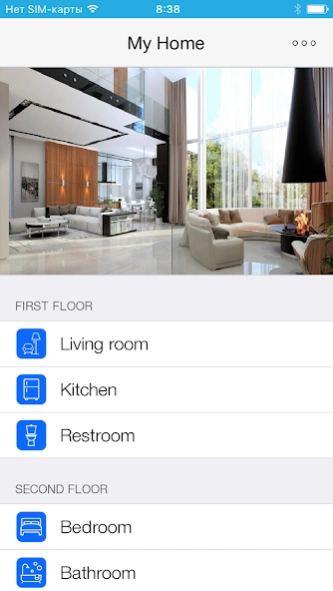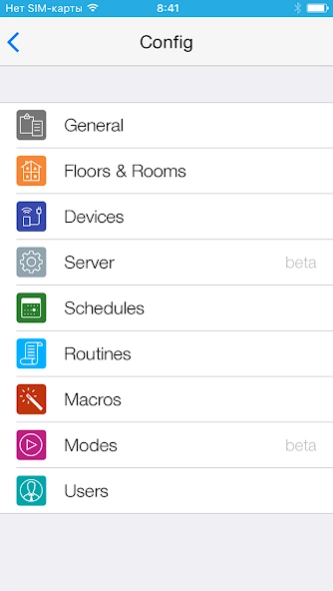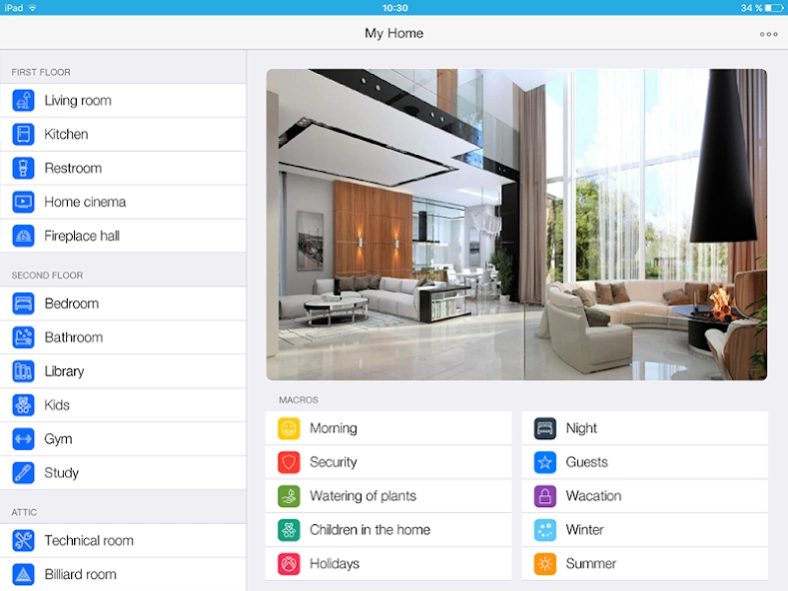i3 lite 1.3.20
Continue to app
Free Version
Publisher Description
i3 lite - i3 lite is an app to control Smart home and Internet of Things devices.
i3 lite enables control of:
- video surveillance and security
- ventilation, conditioning and heating
- lighting, blinds and shutters
- audio/video equipment
- intercom
Spheres of use:
- Houses, apartments, home cinemas
- Hotels (room control)
- Offices
Control projects are made by installers and electricians. The main principle of i3 lite work is Scan&Go. Control interfaces are made fast and easily without programming.
When a project is ready, it is saved in iRidium cloud and given to the customer. Further updates are done via cloud.
Supported brands:
- KNX
- HDL buspro
- HDL wireless
- Samsung Smart Home
- Fibaro
- Duotecno
- Sonos
- Nest
- PJLink
- Global Caché
- Netatmo
- Gmail
Full list of supported equipment at https://iridi.com/store/
Attention:
After installation the app works in the demo mode. It will not control your house or office at once.
- If you want to control your house or office and you are an end-user, get in touch with an installer from the list of iRidium Certified Specialists https://iridi.com/find-a-dealer//
- If you are an installer or an electrician, register at iRidium mobile web-site https://iridi.com/signup/ and start making your own control projects.
Learn more at https://iridi.com/lite/
About i3 lite
i3 lite is a free app for Android published in the Food & Drink list of apps, part of Home & Hobby.
The company that develops i3 lite is iRidium Ltd.. The latest version released by its developer is 1.3.20.
To install i3 lite on your Android device, just click the green Continue To App button above to start the installation process. The app is listed on our website since 2023-12-18 and was downloaded 4 times. We have already checked if the download link is safe, however for your own protection we recommend that you scan the downloaded app with your antivirus. Your antivirus may detect the i3 lite as malware as malware if the download link to com.iridium.lite_v100 is broken.
How to install i3 lite on your Android device:
- Click on the Continue To App button on our website. This will redirect you to Google Play.
- Once the i3 lite is shown in the Google Play listing of your Android device, you can start its download and installation. Tap on the Install button located below the search bar and to the right of the app icon.
- A pop-up window with the permissions required by i3 lite will be shown. Click on Accept to continue the process.
- i3 lite will be downloaded onto your device, displaying a progress. Once the download completes, the installation will start and you'll get a notification after the installation is finished.